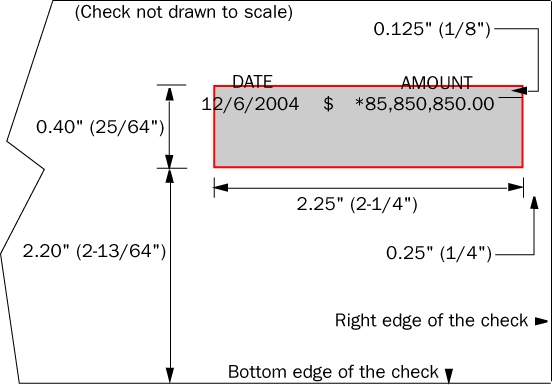
There are some very important facts to know regarding the Check 21 formatting requirements.
When the bank scans the area on the check containing the amount of the check (the CAR box), it looks for the dollar sign ($), followed by a blank space to locate the printed dollar amount. The asterisk acts as a security device to protect the dollar amount.
The dollar sign and printed dollar amount must be inside of the CAR box. The date is not part of the Check 21 requirements, and is not required to be in the CAR box scan area.
A minimum of 0.10" (1/10") is required from the bottom of the pre-printed word “AMOUNT” to the top of the printed dollar amount.
|
Note: We recommend working in eighths, sixteenths, and thirty-seconds of an inch because most rulers and tape measures are graduated that way.
|
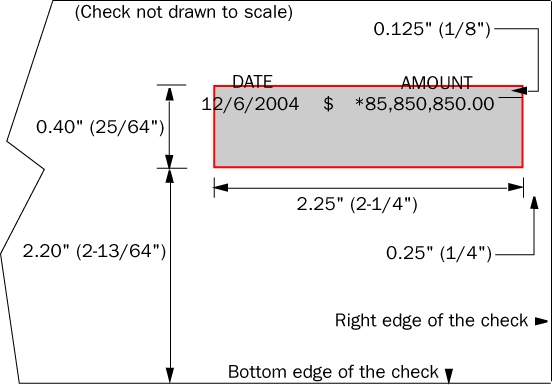
|
About checks and Check 21 regulations About printing your own check forms Creating your own check forms from blank checks |
For additional online resources for Sage 100 Contractor products, visit the Sage Customer Portal. Use the portal to access the knowledgebase, chat online with customer support, or enter a customer support ticket.
For additional training on Sage products, visit Sage University.